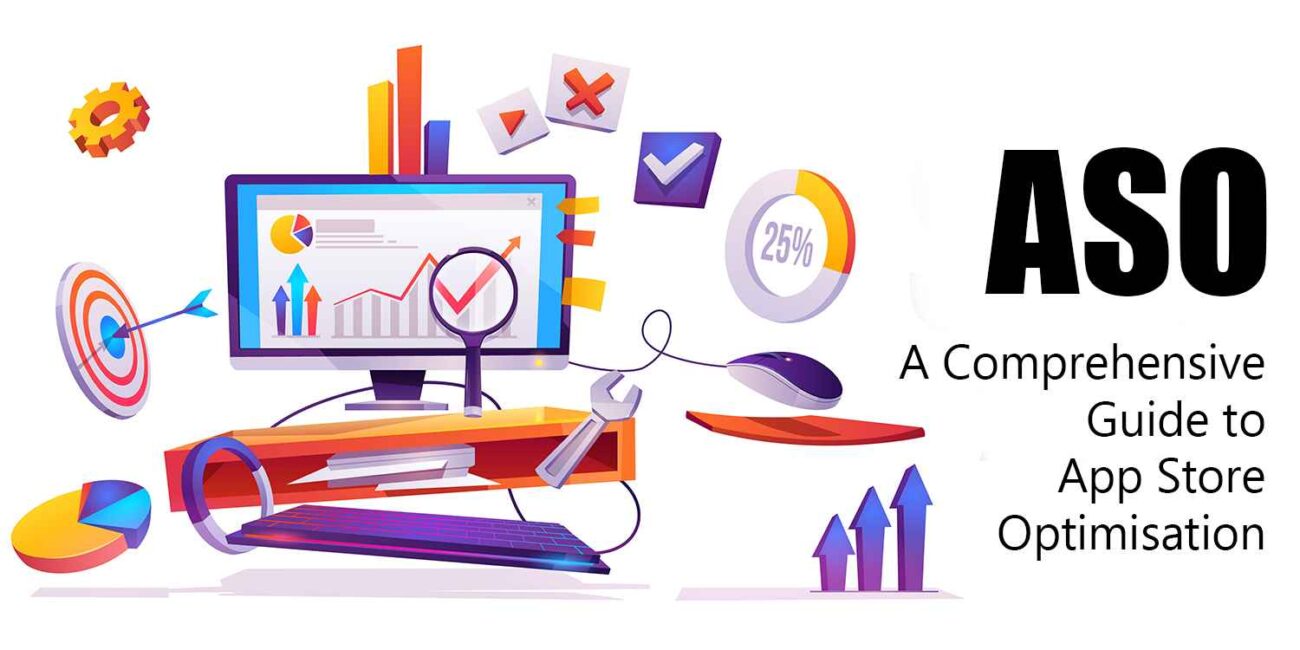In today’s competitive mobile app market, standing out in the crowded app stores is essential for achieving success. With millions of apps available in both the Apple App Store and Google Play, it’s critical to ensure your app gets noticed by the right audience. This is where App Store Optimization (ASO) plays a crucial role in maximizing app visibility and driving downloads. Whether you’re launching a new app or refining an existing strategy, this comprehensive ASO guide will help you understand the essential tactics for improving your app’s discoverability and success in 2024.
What Is App Store Optimization (ASO)?
App Store Optimization (ASO) is the process of improving the visibility and ranking of a mobile app in app stores like Google Play and the Apple App Store. Just like Search Engine Optimization (SEO) for websites, ASO involves optimizing various elements of an app’s listing to ensure it ranks higher in search results when potential users look for apps in relevant categories.
With millions of apps available in app stores today, discoverability has become a significant challenge. ASO aims to enhance an app’s presence, increasing its chances of being found by users actively searching for apps that meet their needs.
Key Elements of ASO:
- App Title & Description: Keywords are essential for increasing the chances of your app being found in relevant searches.
- App Icon: A visually appealing, clear, and professional app icon can make a lasting impression on users.
- Screenshots & Videos: High-quality visuals and promotional videos help users understand the app’s functionality and value.
- User Reviews & Ratings: Positive reviews and high ratings not only boost visibility but also influence user trust.
By optimizing these aspects, app developers can significantly increase their chances of success in the highly competitive app store market.
How Does App Store Optimization Work?
ASO works by improving key elements of your app’s store listing to ensure it appears higher in search results and attracts more downloads. Just like SEO, ASO uses keywords, relevant descriptions, and user feedback to rank an app higher in search results on app stores.
ASO Elements That Impact Ranking:
- Keywords: Researching and incorporating high-ranking, relevant keywords into your app’s title, description, and metadata helps boost its searchability.
- App Title & Subtitle: Including relevant keywords in the title and subtitle ensures that your app shows up in the right searches. Both stores prioritize the app title and subtitle as one of the most important ranking factors.
- App Icon & Visuals: A memorable, visually appealing icon and attractive screenshots or videos help convert potential users and improve ranking.
- Reviews and Ratings: High-quality ratings and frequent, positive reviews contribute to credibility and social proof, which in turn helps improve the app’s ranking.
- Downloads & Retention Rates: Higher download volumes and active retention rates indicate to app stores that your app is valuable and user-friendly, boosting its ranking further.
The more optimized your app store listing is, the higher the likelihood of your app showing up in search results when users look for relevant apps.
How to Optimize for Google Play & Apple App Store
Optimizing your app for both the Google Play Store and Apple App Store requires slightly different approaches, given that each platform has its own guidelines and ranking algorithms. Here are a few strategies for both platforms:
For Google Play Store:
- App Title & Description: Use relevant, high-volume keywords in the app’s title and description. Google places significant weight on these for search ranking.
- Short Description: Google Play gives a short description field (up to 80 characters). Use it wisely to include important keywords for search results.
- Localize Your App Listing: Google Play allows you to target users based on their region and language, so localizing your app listing can improve visibility in different markets.
- Incorporate Updates: Regularly update your app to ensure it stays relevant, both in terms of user experience and app store ranking.
For Apple App Store:
- App Title & Subtitle: The title is an essential ranking factor for Apple’s App Store. Ensure you use keywords in your app’s title, while the subtitle should clearly describe the app’s value.
- Keywords Field: Unlike Google Play, the Apple App Store has a specific field for keywords. Make sure to utilize this space effectively by researching the best keywords for your app’s niche.
- Screenshots & Videos: Apple places a high emphasis on visuals. Include high-quality screenshots and demo videos to highlight the app’s key features and functionalities.
- App Updates & Reviews: Like Google, Apple rewards apps that are frequently updated and those with consistent positive reviews.
Maximizing ASO for Long-Term Success
To truly benefit from ASO, it’s important to remember that optimization is an ongoing process. Simply making initial optimizations isn’t enough. Regular updates, monitoring performance, and adapting to changes in app store algorithms are crucial for long-term success.
Additional ASO Goals:
- Increased Brand Exposure: ASO helps your app gain visibility among users who may not have known about your brand.
- Positive App Reviews & Ratings: Actively encourage happy users to leave positive reviews, as higher ratings can directly impact your app’s visibility.
- Audience Engagement: Create strategies to keep your users engaged and encourage them to leave feedback, ensuring your app remains relevant and competitive.
- Additional Marketing Diversification: ASO can work in conjunction with other marketing channels, such as social media campaigns, paid ads, or influencer partnerships.
Organic Optimization: The Foundation of Your App Store Optimization (ASO)
A critical, yet often overlooked aspect of App Store Optimization (ASO) is organic search optimization. Integrating app store optimization into the broader organic marketing mix can significantly boost your app’s visibility and success. While ASO and Search Engine Optimization (SEO) may seem like separate disciplines, there is considerable overlap between them. By applying SEO principles to ASO, you can unlock a multitude of benefits that will enhance your app’s ranking and discoverability in both the Apple App Store and Google Play Store.
Many traditional SEO strategies, such as keyword research, app title optimization, and optimizing user reviews, are just as effective for ASO as they are for SEO. By understanding and utilizing these overlapping techniques, you can improve your app’s organic reach and ensure higher engagement.
The Most Important App Store Ranking Factors
While app stores, like Google Play and Apple’s App Store, don’t publicly disclose their ranking algorithms, developers can rely on several key ranking factors that influence app visibility. These factors are essential for improving both your app’s discoverability and conversion rates. Let’s take a closer look at the critical ASO ranking factors:
- App Name/Title: The app name is one of the most important elements for visibility. It should clearly reflect the app’s purpose and include relevant keywords to help users find it during searches.
- App Descriptions: App descriptions, including strategic keyword use, are essential for ranking. They should succinctly describe your app’s value and functionality, enticing users to learn more.
- Installs: A higher number of downloads signals to app stores that your app is popular, boosting its ranking. Ensuring a smooth and appealing user experience can increase installs and organic downloads.
- Engagement: Engagement metrics, such as active users and in-app activity, indicate the app’s value. More engagement leads to higher rankings in app stores.
- In-App Purchases/Events: If your app includes in-app purchases or other monetization methods, these factors contribute to its success and visibility in the store.
- User Reviews: Positive reviews help build trust and improve rankings. Apps with high ratings and frequent reviews are more likely to rank higher.
- App Updates: Regular app updates improve user experience and show that the app is actively maintained. They signal to app stores that the app is relevant and continuously improving.
These ranking factors can be categorized into three groups: Discovery, Conversion, and Validation.
- Discovery signals help the app store match your app with relevant user searches. This includes your app’s title, description, keywords, and contextual signals.
- Conversion signals tell app stores that your app listing successfully encourages users to install it. This may include an effective app description, visuals, and user feedback.
- Validation signals help app stores determine whether users have a positive experience after installing the app. Metrics such as engagement, reviews, and updates play a crucial role here.
Apps that maintain strong validation signals—such as high engagement and positive reviews—are more likely to be shown to users who fit the app’s target audience.
What Do Users Want from an App Store Listing?
Once your app is visible in the app store, the next challenge is converting potential users into actual downloads. The elements of your app’s store listing play a significant role in whether users hit the “Install” button.
Here’s what users look for when evaluating an app:
- App Icon: The icon is the most visually prominent element in search results and recommendation lists. A clean, professional, and engaging icon attracts users’ attention.
- App Details: The app name, short description, and purpose are crucial. The description should quickly convey the app’s value to encourage users to explore further.
- App Rating: Displaying the app’s average rating is essential. Apps with higher ratings are more likely to be downloaded. Positive ratings help establish credibility and trust.
- App Description: The initial part of the description is key. Make sure the first sentence or two clearly describes the app’s main functionality and benefits to entice users to read more.
- Visuals (Screenshots & Videos): Screenshots and videos give users a glimpse into the app’s interface and user experience. High-quality visuals are crucial for converting potential users.
- User Reviews: Positive feedback from other users is a major factor in the decision-making process. Potential users are more likely to download an app with high ratings and positive reviews.
These elements, when optimized effectively, will improve your app’s chances of being downloaded, which in turn will boost its ranking in the app store.
Google Play vs. App Store: Key Differences in App Store Optimization (ASO)
When it comes to app store optimization (ASO), Google Play and the App Store share many similarities, but there are also key differences that developers need to consider. Understanding these differences can help you better optimize your app listings for each platform, ensuring higher visibility and more downloads.
Similarities Between Google Play and the App Store
Both the Google Play Store and the App Store rely on a set of key ranking factors to determine how apps are ranked in search results. These include app name, descriptions, ratings, reviews, and user engagement metrics. However, the way in which these factors are implemented and ranked can differ slightly between the two stores.
For example, both platforms consider user ratings and reviews as a significant ranking factor. Both also track downloads, in-app purchases, and engagement as signals of app quality. While the core factors are similar, the way Google Play and the App Store treat specific aspects like keywords, metadata, and app performance can vary.
Here’s a quick comparison of some key ranking factors between Google Play and the App Store:
| App Store | Google Play |
| App name | App title |
| Subtitle | Short description |
| Long description | Long description |
| Keywords (app name, keyword field) | Keywords (all inputs, keyword density) |
| Ratings & reviews | Ratings & reviews |
| Listing CTR | Listing CTR |
| App performance | App performance |
| Downloads | Downloads |
| Engagement | Engagement |
| Uninstall rate | Uninstall rate |
| In-app purchases | In-app purchases |
| Updates | Updates |
As the table suggests, the factors for ranking are very similar, and much of your ASO efforts will focus on ensuring consistency across both platforms, while taking note of platform-specific differences, especially in how certain elements are handled.
App Store Optimization for Google Play
Optimizing your app listing for Google Play requires attention to several key elements to ensure maximum visibility and ranking. Here are nine critical factors to consider when optimizing your app for the Google Play Store:
- App Title: The app title is one of the most critical elements for ASO. It should include both your app’s branded name and a brief description with primary keywords. Google Play allows up to 30 characters for the title, but it’s important to prioritize clarity and conciseness.
- App Category: Choosing the right category for your app ensures it appears in relevant searches. Make sure to select the most accurate category that matches the purpose of your app.
- App Descriptions: The long and short descriptions in Google Play are key for ranking. The long description gives you more room to integrate keywords naturally, while the short description is limited in length, so make sure it’s impactful and informative.
- App Icon: Your app icon is the first thing users notice when browsing the Google Play Store. Make sure the icon is visually appealing, clear, and represents your app’s purpose. A clean and professional icon can boost click-through rates (CTR).
- Feature Graphic: A feature graphic, which appears at the top of your app’s listing page, is a great way to grab attention. Google Play allows for images, so consider creating a striking graphic to showcase your app’s main features or benefits.
- Screenshots: Screenshots provide users with a preview of your app’s functionality and design. High-quality, visually appealing screenshots can significantly increase the likelihood of a user downloading your app.
- Promo Video: A promotional video is another powerful tool for engaging users. Videos allow users to see how the app works in action, increasing trust and encouraging installs.
- App Rating and Reviews: User ratings and reviews are incredibly important for both ranking and conversion. Encourage satisfied users to leave positive reviews and ratings, as these act as social proof for potential users.
- Google Play Android Vitals: Google Play Android Vitals measures the performance and stability of your app. Metrics such as crash rates, battery usage, and responsiveness play a role in how your app ranks, so optimizing for these factors is essential.
App Store Optimization for the App Store
While the App Store shares many similarities with Google Play in terms of ASO principles, there are differences in the specifics. Apple tends to be more stringent about its developer guidelines, which means getting your app approved for the App Store can sometimes be more challenging than for Google Play.
However, optimizing for the App Store follows a similar approach in terms of key factors:
- App Name: Your app’s name is essential for visibility and should be concise, descriptive, and include relevant keywords.
- Subtitle: The subtitle is unique to the App Store and allows you to add more keywords to your listing. This field can be up to 30 characters and provides additional visibility in search results.
- Keywords: The App Store provides a specific keyword field that allows you to add keywords relevant to your app. Unlike Google Play, where keywords can be integrated throughout the description, the App Store’s keyword field is where you should focus keyword targeting.
- App Description: The app description should succinctly explain your app’s purpose, features, and benefits. While keyword use is important, it should still read naturally and offer users useful information about the app.
- App Icon, Screenshots, and Preview Videos: Like Google Play, the App Store allows developers to upload high-quality visuals, including app icons, screenshots, and preview videos. These elements play a significant role in attracting potential users and convincing them to download the app.
- User Ratings and Reviews: Positive ratings and reviews are essential for ranking and conversions in the App Store. Encourage users to leave feedback, and respond to reviews to improve engagement.
- App Updates: Regular updates show that your app is actively maintained, which is favored by the App Store’s algorithm. Updating your app ensures it remains relevant and bug-free, which boosts user satisfaction and rankings.
- App Category: Match Your App to Relevant Searches: Choosing the correct app category for your app is vital in making sure it shows up in relevant searches and recommendations. For instance, if your app is a heart rate monitoring app, the most fitting category would be “Health and Fitness.”
However, the app category does more than just help users find your app through specific search terms. It also enables your app to appear in broader, more general searches such as “health apps” or “fitness apps.” Moreover, users often browse categories directly to discover new apps, so choosing the right category can increase the chances of your app being found.
Additional App Store Optimization Tips for Long-Term Success
App Store Optimization (ASO) is a continuous effort that goes beyond initial listing creation. For sustained success and growth, it’s essential to implement ongoing strategies. Here are extra tips to help improve visibility, engagement, and revenue from your mobile app:
1. Understand Your KPIs
- Identify key metrics (KPIs) that align with your business goals. Instead of getting distracted by vanity metrics like total downloads, focus on what matters most:
- Retention rates: How often users return to your app.
- Lifetime value (LTV): How much a user spends over their lifetime with your app.
- Conversion rate: The percentage of users who install after viewing your app listing.
Make sure you are optimizing for the KPIs that will drive growth for your business, not just app visibility.
2. Prioritize User Experience (UX)
- Maximizing visibility is important, but user retention is what ensures long-term success. If users install your app and uninstall it quickly, all your efforts on optimization will be wasted. Here’s how to focus on UX:
- Seamless onboarding: Ensure users understand the value of your app quickly.
- Fast and responsive app design: Slow apps are a major deterrent for users.
- Intuitive navigation: Avoid overly complex interfaces that frustrate users.
Make sure your app’s core functionality is smooth, bug-free, and offers real value to users. This will help improve ratings, reviews, and user retention, key elements of ASO.
3. A/B Test Key App Store Elements
- Regularly test and optimize the key components of your app listing to improve performance:
- App descriptions: Test different ways to highlight your app’s features.
- App icons and screenshots: Try different versions to see which ones attract more installs.
- Promo videos: Experiment with various video formats or lengths to see what works best.
A/B testing is crucial to increase CTRs (click-through rates) and improve conversions from your app listing. Monitor which elements perform best and iterate based on data.
4. Leverage App Store Analytics
- Google Play Console and App Store Connect provide powerful analytics tools to help you understand your app’s performance.
- Retention data: See how well users are sticking with your app after installation.
- Funnel analysis: Track where users drop off in your app’s flow.
- Install and uninstall data: Understand why users are installing or uninstalling your app.
Use these analytics to make informed decisions about updates and app improvements, ensuring you optimize for both visibility and user engagement.
5. Use Paid Ads to Promote Your App
- Google Ads and Apple Search Ads offer targeted ad systems that allow you to promote your app directly within the app stores. These ads appear in search results or on relevant app pages, providing an effective way to gain additional visibility.
Be strategic about your ad budget and target audience to maximize your return on investment (ROI). Ads are particularly useful for new app launches or if you want to boost app downloads in a competitive market.
6. Promote Your App Outside of App Stores
- App store optimization is not limited to the stores themselves. You can increase app installs by promoting your app through other channels:
- Social media marketing: Post about your app on Instagram, Facebook, Twitter, or LinkedIn, and engage with potential users.
- Tech blogs and publications: Reach out to tech websites and app reviewers who can help spread the word.
- App review websites: Get your app listed on platforms like Product Hunt, AppAdvice, or TechCrunch.
- Affiliate marketers: Work with affiliates to promote your app in exchange for commissions on installs.
Cross-promotion is a great way to drive users to your app, especially when combined with organic search traffic from app store optimization.
7. Localize Your App Listings
- Localization is crucial for reaching global markets. If you plan to target users in different countries, tailor your app listing to local languages and cultural preferences:
- Translate your app description, keywords, screenshots, and promo videos into the target language.
- Adapt your UI/UX design to different languages, ensuring that text and content fit appropriately in different regions.
- Keep in mind local regulations or app store requirements, as they can vary by country.
Localized app listings improve discoverability and increase downloads from international users.
Conclusion
ASO is not a one-time task but an ongoing process. By continuously optimizing your app store listings, monitoring analytics, and engaging with your users, you can ensure your app’s long-term success. Additionally, as the app industry evolves with new devices and technologies (such as the Apple Vision Pro), staying ahead with strategic ASO practices will help your app gain the attention and installs it deserves.
Remember, user experience and value will always be the foundation of your app’s success—optimize your app with these core principles in mind, and you’ll stay ahead of the curve in an increasingly competitive market.